OVERVIEW
This group of reports relates to the data currently required by the Joint Advisory Group (JAG) in line with national endoscopy reporting requirements. The reports in this section allow sites to easily extract standard sets of data captures within the MEDILOGIK EMS system. The data is based on the requirement that users correctly record data within the system.
Two current issues that have come to light relate to sites suggesting that "Image taken at Caecum" and "Polyp Detection Rate" is not working. This is not the case. See the explanations below.
IMAGE TAKEN AT CAECUM
For this data to be recorded correctly it is imperative that any image is recorded correctly at the caecum. The image MUST be associated with the site number to ensure that the software understands that an image was taken at that location.
With the site active (Site number is red) that the (?) shown at the top right of the thumbnail images must be clicked to change it to the same number. Simply selecting the check box to keep the image does not associate it with the caecum. See the image below.
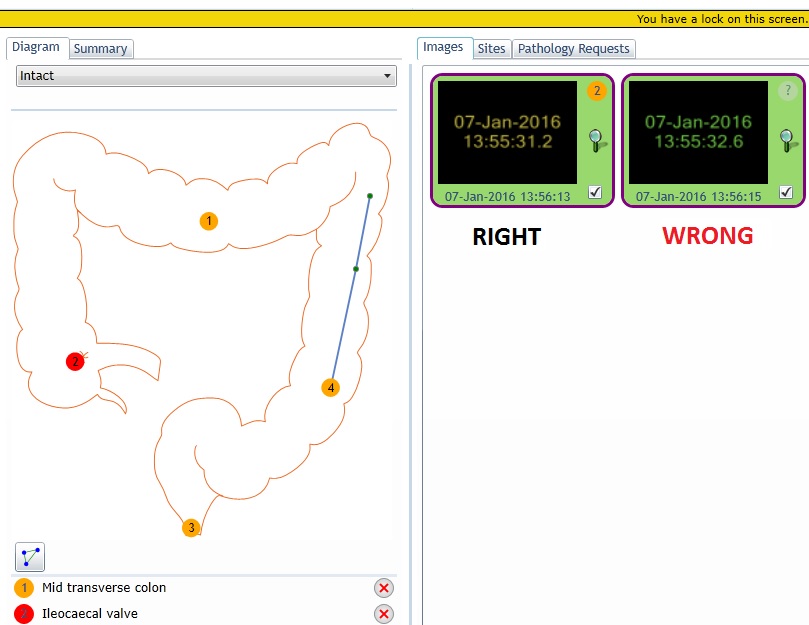
POLYP DETECTION RATE
This value is a simple calculation that looks at the endoscopists total number of colonoscopy and flexi sig procedures and rates as a percentage the number of those cases where polyps were detected. It is vital that the detection of polyps is recorded against a site and NOT simply recorded in freetext comments. The use of freetext comments do NOT count towards any statistics.
With the appropriate site active (the number is red), in the Finding locate the option for "polyps" and select it. This then opens up the options to describe the polyps seen. See the image below for reference. This is how to correctly record a polyp for inclusion in the associated reports.
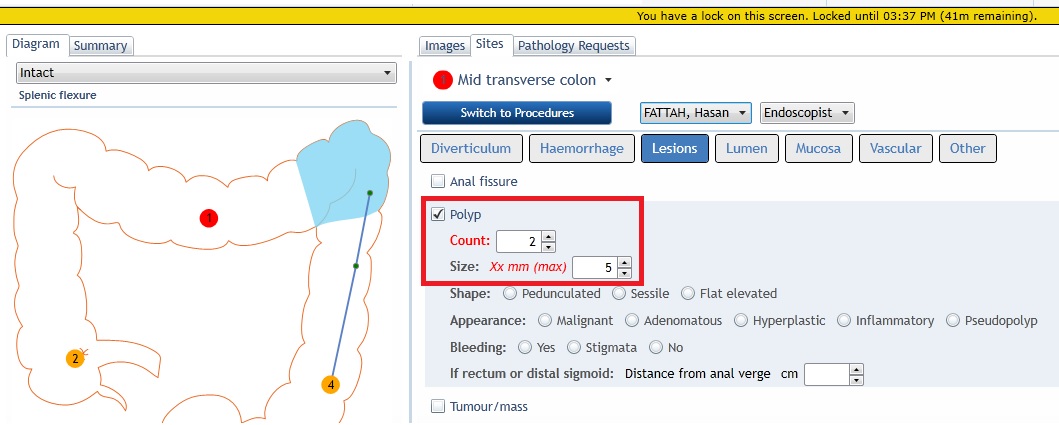
|